Mobile-friendly websites are a must. With over half of U.S. web traffic coming from mobile devices, your site’s performance on smartphones and tablets directly impacts user satisfaction, search rankings, and revenue. Here’s what you need to know:
- Mobile-Friendly Testing checks how well your site works on mobile, focusing on text readability, touch interactions, loading speed, and layout.
- Why It Matters: Poor mobile usability leads to higher bounce rates, lower search rankings (thanks to Google’s mobile-first indexing), and lost customers.
- Design Options: Choose between mobile-friendly, responsive (adjusts to screen size), or adaptive (custom layouts for devices) designs based on your audience and resources.
- Top Tools: Use tools like Google’s Mobile-Friendly Test, Chrome DevTools, BrowserStack, Lighthouse, GTmetrix, and Responsinator to identify and fix issues.
- Testing Methods: Combine manual testing on real devices, automated tools for speed and functionality checks, and usability testing to ensure a smooth experience.
Key Takeaway: Start testing early, monitor regularly, and use tools that align with your site’s needs. A fast, user-friendly mobile experience isn’t optional – it’s the standard.
Google Mobile-Friendly Test: Check Your Website Now!
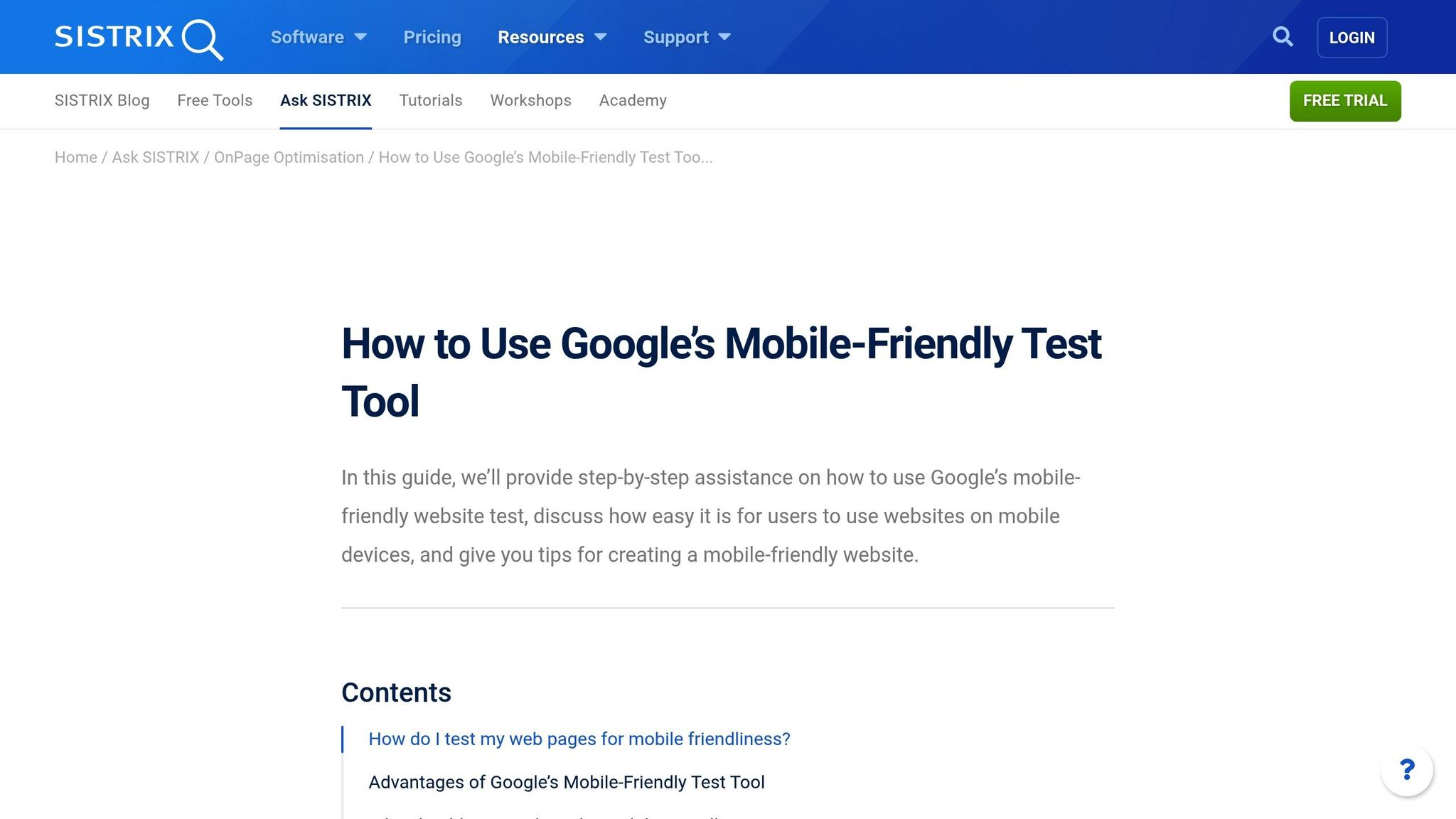
Mobile-Friendly Testing Tools
Having the right tools for mobile testing can make all the difference. They help you spot issues early – before users encounter them and leave your site in frustration. From simple browser-based checks to more advanced device testing platforms, there’s a tool for every level of complexity. Let’s explore some of the best mobile-friendly testing tools and see how they stack up.
Top Mobile-Friendly Testing Tools
Google’s Mobile-Friendly Test is a great starting point for basic mobile usability checks. It’s free and provides quick feedback on issues, along with a screenshot of how Google views your mobile page. It’s simple but effective for spotting SEO-related problems.
Chrome DevTools comes with built-in device simulation features that developers often overlook. Its device toolbar lets you test different screen sizes, simulate touch gestures, and throttle network speeds to mimic slower mobile connections. The performance panel is especially handy for identifying loading issues that could frustrate mobile users.
BrowserStack is ideal for testing across multiple real devices without needing a physical lab. With access to over 3,000 real devices and browsers, you can validate touch interactions, camera functionality, and other device-specific features. It’s a solid choice for teams needing thorough cross-device testing.
Lighthouse goes beyond basic testing by auditing mobile performance, accessibility, and SEO. It provides detailed metrics and actionable recommendations, making it easier to prioritize improvements. This tool is particularly useful for optimizing page speed and overall mobile performance.
GTmetrix focuses on mobile page speed, offering detailed performance reports and waterfall charts. It includes Core Web Vitals measurements, which are critical for search rankings. The tool also allows you to track progress with before-and-after comparisons.
Responsinator offers a quick visual snapshot of how your site looks across various device sizes. While it doesn’t provide in-depth analysis, it’s great for spotting layout issues during the design phase.
Tool Comparison Table
| Tool | Best For | Price | Strengths | Weaknesses |
|---|---|---|---|---|
| Google Mobile-Friendly Test | Quick SEO checks | Free | Fast results, Google’s perspective | Limited to basic functionality |
| Chrome DevTools | Development testing | Free | Built-in, detailed debugging | Simulations only, no real devices |
| BrowserStack | Cross-device testing | $29+/month | Real devices, broad coverage | Requires a subscription |
| Lighthouse | Performance auditing | Free | Detailed metrics, actionable tips | Steep learning curve |
| GTmetrix | Speed optimization | Free/Premium | Core Web Vitals, progress tracking | Limited free features |
| Responsinator | Visual layout checks | Free | Simple interface, quick overview | No performance data |
Choosing the Right Tool for Your Website
The best tool for your site depends on its complexity and your testing needs. Here’s how to decide:
- Small business websites with simple designs can rely on free tools like Google’s Mobile-Friendly Test and Chrome DevTools. These cover the basics and don’t require much technical expertise.
- E-commerce sites or larger businesses benefit from more thorough testing. Tools like BrowserStack for device compatibility and Lighthouse for performance ensure both functionality and a smooth user experience. While these may require some investment, the payoff often comes in the form of higher conversions and fewer support issues.
- Development teams working on complex web apps should consider a mix of tools. Chrome DevTools is great for day-to-day testing, while Lighthouse audits and periodic BrowserStack sessions on real devices help catch issues at various stages of development.
It’s also important to consider your audience. If your analytics show a preference for certain devices or operating systems, focus on tools that cover those platforms thoroughly. For U.S.-based businesses, iOS and Android testing should be a top priority, as these dominate the mobile market. Your budget and testing frequency should align with how often your site is updated and how complex it is.
Professional SEO services, like Katy SEO Solutions, often use a combination of these tools to ensure websites meet both user expectations and search engine requirements. Their approach includes comprehensive mobile-friendly testing as part of broader optimization strategies, ensuring your site performs well across all devices.
Testing Techniques and Methods
Once you’ve picked your testing tools, the next step is learning how to use them effectively. Different testing methods serve different purposes, and combining them can give you a well-rounded view of your site’s mobile performance. The trick lies in knowing when to rely on manual testing, when to automate, and how to weave usability and accessibility checks into your process. This layered strategy connects technical accuracy with real-world user experience.
Manual Testing on Real Devices and Emulators
Manual testing is still one of the best ways to truly understand how users interact with your website. No emulator can fully capture the hands-on experience of using a real device.
Testing on real devices uncovers subtle issues that emulators often miss. However, maintaining a collection of devices can be expensive and time-consuming. That’s where emulators come in – they’re a practical and cost-effective alternative. These tools simulate both the hardware and software of mobile devices on your computer, creating virtual environments for testing. Popular options include Chrome DevTools’ device simulation, iOS Simulator for Mac users, and Android Studio’s emulator.
Emulators shine when it comes to speed and flexibility. They let you quickly switch between screen sizes, operating systems, and device configurations, making them especially useful during development when frequent testing is required. But it’s important to note that emulators can’t fully replicate real-world conditions like network delays or touch sensitivity.
Automated Testing for Efficiency
Automated testing complements manual efforts by handling repetitive tasks, especially when you need to test multiple pages, devices, or scenarios frequently. It’s an excellent way to catch issues before they become problems for users.
Automation is particularly helpful for tasks like regression testing, performance monitoring, and cross-browser compatibility checks. For instance, tools like Selenium WebDriver can simulate user actions such as clicking buttons, filling out forms, and navigating pages across multiple browsers and devices at the same time. Automated performance monitoring keeps tabs on your site’s loading speed, Core Web Vitals, and usability metrics, sending alerts if performance dips. Cross-browser compatibility testing becomes more manageable too, as automation allows you to run tests in parallel and generate detailed reports highlighting issues across different environments.
While automation is great for identifying technical bugs and performance issues, it can’t replace human testers when it comes to spotting subtle usability problems.
Usability and Accessibility Testing
Beyond functional testing, usability and accessibility checks ensure your site meets the needs and expectations of real users. These methods focus on making your site genuinely user-friendly on mobile devices.
Task-based testing involves observing users as they perform specific actions on your site. For example, you might discover that while a search function works technically, users struggle to find it, or that a checkout process involves too many steps for a small screen.
Accessibility testing ensures your site is inclusive for users with disabilities. In the U.S., standards like the Web Content Accessibility Guidelines (WCAG) and laws such as the Americans with Disabilities Act (ADA) set the bar for digital accessibility. Testing should confirm that screen readers can navigate your site, interactive elements meet minimum touch target sizes, and color contrast ratios are adequate.
Touch interaction testing checks how well your site works with finger navigation. This includes ensuring buttons are easy to tap, swipe gestures function smoothly, and form fields are user-friendly on touchscreens.
Voice input testing evaluates how effectively your site handles voice commands, particularly for forms and search functions, offering insights into ways to improve mobile usability.
The best mobile testing strategies combine all these methods. Use automated testing to catch technical issues, emulators for compatibility checks, real devices to validate critical user flows, and usability sessions to understand how people interact with your site. This comprehensive approach ensures your mobile experience is both technically sound and genuinely user-friendly.
Best Practices for Mobile-Friendliness Validation
Achieving a mobile-friendly website isn’t just about ticking a few boxes; it requires a systematic approach to catch issues before they affect users. By following a clear plan and using consistent testing methods, you can ensure your site delivers a seamless mobile experience.
Mobile-Friendly Validation Checklist
A detailed checklist is essential to ensure no critical usability issues are overlooked. It provides a structured way to maintain consistency during testing and helps identify problems that might be missed with random checks.
- Page Load Performance: Pages should load within 3 seconds on a 3G connection. To achieve this, compress images using modern formats like WebP (with JPEG fallback), minify CSS and JavaScript files, and aim for server response times under 200 ms.
- Touch Target Sizing: Make sure clickable elements are at least 44–48 px in size, with a minimum of 8 px padding around them to prevent accidental taps.
- Text Readability: Use a base font size of at least 16 px, ensure a contrast ratio of 4.5:1 for normal text (or 3:1 for larger text), and maintain a line height between 1.4 and 1.6 for better readability.
- Navigation Simplicity: Ensure users can access the main navigation within two taps from any page. Use a clear hierarchy, include breadcrumbs where needed, and make the search function easy to find and use.
- Form Optimization: Design forms for mobile by using proper input types (e.g., email, tel, number) to trigger the right keyboards. Add auto-complete attributes, provide visual feedback on touch, and limit forms to five fields or fewer per screen.
- Content Layout: Ensure content adjusts fluidly to different screen sizes. Avoid horizontal scrolling, keep content within the viewport width, use relative units like percentages or em/rem instead of fixed pixels, and make tables responsive or provide alternative layouts for smaller screens.
Common Issues and Solutions
Understanding common mobile usability problems and how to fix them can help you quickly resolve issues and prevent them from reoccurring.
| Issue | Impact | Solution |
|---|---|---|
| Unplayable content (Flash) | Features fail to load | Replace with HTML5 or responsive video players |
| Text too small to read | Poor experience, high bounce rates | Set a minimum 16 px font size and use relative units (em, rem) |
| Clickable elements too close | Accidental clicks, user frustration | Maintain at least 8 px spacing and increase touch target sizes |
| Viewport not configured | Improper scaling, horizontal scrolling | Add a meta viewport tag with width=device-width |
| Slow loading resources | High abandonment rates, poor SEO | Use lazy loading and modern formats like WebP for images |
| Pop-ups blocking content | Accessibility issues, Google penalties | Use dismissible overlays and avoid intrusive interstitials |
| Incompatible plugins | Broken functionality | Use progressive enhancement and provide fallback options |
Performance Bottlenecks often stem from oversized images and inefficient code. Address these by implementing lazy loading for below-the-fold images and reducing HTTP requests by combining CSS and JavaScript files.
Interaction Problems are usually caused by poorly designed touch targets. Beyond ensuring proper sizes, make sure interactive elements provide visual feedback when tapped. For touch devices, avoid relying solely on hover effects for essential functions.
Scheduling Regular Testing
Once your mobile validation framework is in place, regular testing ensures your site stays up-to-date with changing mobile standards. Mobile technology evolves quickly, so staying proactive is key.
- Monthly comprehensive tests: Review key pages like the homepage, product pages, checkout process, and contact forms on the top 5–7 devices from your analytics data.
- Weekly quick checks: Use automated tools to monitor Core Web Vitals, broken links, and recent updates.
- Post-update tests: Conduct testing immediately after deploying new features, design changes, or CMS updates.
- Seasonal and device refresh cycles: Test before high-traffic periods and when new devices gain popularity.
- Continuous monitoring: Set up alerts for critical metrics like Core Web Vitals degradation, slower page loads, or drops in mobile conversion rates.
Consistency is the cornerstone of effective mobile validation. By combining regular testing, a thorough checklist, and quick issue resolution, you can ensure your mobile experience keeps pace with evolving technology and user expectations.
sbb-itb-3e387e1
Integrating Mobile-Friendly Testing into Website Management
Making mobile-friendly testing a core part of your website management process is essential for catching issues early and keeping your site optimized. Instead of treating it as an afterthought, successful businesses weave it into every stage of their web development workflow.
Testing During Design and Development
The most effective way to approach mobile-friendly testing is to start during the design and development phase. Testing early helps avoid expensive redesigns and lays the groundwork for a strong mobile experience from the beginning.
Start with mobile-first wireframes and test them on real devices. Use design tools with device previews to double-check touch targets and the hierarchy of your content. This method is far more efficient than trying to adapt a desktop design for mobile later on.
Set up milestone tests using automated tools to check for key elements like viewport settings, touch target sizes, and basic performance metrics. Automating these tests with every code update ensures issues are caught before they snowball.
Don’t forget cross-browser testing during development. Mobile users rely on a variety of browsers, such as Safari on iOS, Chrome on Android, and Samsung Internet. Each browser handles CSS and JavaScript a bit differently, so testing across multiple platforms ensures your site is accessible no matter the device or connection quality.
Maintenance and Monitoring
Mobile-friendly testing doesn’t stop once your site goes live. Regular monitoring is critical to maintaining a seamless mobile experience, especially as new devices and operating system updates hit the market.
Keep an eye on device usage trends and performance data to stay ahead of market shifts. Automated monitoring for Core Web Vitals – including metrics like Largest Contentful Paint (LCP), First Input Delay (FID), and Cumulative Layout Shift (CLS) – is essential. Since these metrics can vary between desktop and mobile environments, separate tracking for mobile is a must.
Conduct regular performance audits to catch issues like slowdowns or image bloat before they affect users. High-resolution images, for example, can quickly inflate your mobile page sizes, so optimizing them is key.
Also, be proactive with testing after major iOS or Android updates. These updates can impact your site’s functionality, so quick action can help you avoid surprises.
Professional Support from Katy SEO Solutions

If managing mobile-friendly testing feels overwhelming, professional help can make a big difference. Comprehensive testing requires expertise and resources that many businesses don’t have in-house. That’s where professional SEO services come in.
Experienced providers like Katy SEO Solutions offer detailed technical audits that go beyond what automated tools can catch. Their audits focus on mobile usability alongside technical SEO, covering areas like SSL checks, URL structures, and page speed optimization specifically for mobile devices.
They also provide ongoing monitoring and monthly reports that connect usability improvements to better search rankings. By combining mobile-friendly testing with broader SEO strategies, professional services can ensure your site not only performs well on mobile but also aligns with your business goals, such as keyword targeting and conversions.
Investing in professional mobile optimization often pays off through higher search rankings, better user engagement, and improved mobile conversion rates within a few months.
Conclusion
Making sure your website is mobile-friendly isn’t just a nice-to-have – it’s a must in today’s world. With so many people browsing the web on their phones and tablets, how your site performs on these devices can directly influence your business’s success.
Key Takeaways
The best way to test for mobile-friendliness is by using a mix of tools and methods. Automated tools like Google’s Mobile-Friendly Test are a great starting point for quick checks, but nothing beats testing your site on real devices to understand how users actually experience it.
Start testing early with mobile-first designs and keep an eye on things as your site develops. Regularly check your Core Web Vitals to spot potential performance issues before they become major problems. Focus on the essentials: fast loading speeds, text that’s easy to read without zooming, touch-friendly buttons, and content that adjusts smoothly to different screen sizes. These basics not only improve user experience but also boost your search rankings.
Don’t forget to test across the major mobile browsers to ensure your site works well for everyone. These steps are the foundation of a strong mobile strategy.
Final Thoughts
By following these practices, you’ll enhance user engagement, improve your search rankings, and likely see better conversion rates. If technical hurdles come up, seeking professional help can save time and ensure everything runs smoothly. Services like Katy SEO Solutions can help align your mobile efforts with your overall SEO and business goals.
As mobile technology and user expectations continue to change, having solid testing practices now will make it easier to stay ahead. The effort you put into creating a mobile-friendly site will pay off in happier users and a healthier bottom line.
FAQs
What are the best tools to test if my website is mobile-friendly?
Tools to Test Your Website’s Mobile-Friendliness
If you’re looking to check how well your website performs on mobile devices, a great starting point is Google’s Mobile-Friendly Test. This tool gives you quick and straightforward insights into your site’s mobile usability.
For a more in-depth evaluation, tools like Lighthouse and WebPageTest are excellent options. These platforms analyze critical aspects such as loading speed and overall user experience on mobile.
When choosing tools, prioritize those that provide detailed feedback on responsiveness, usability, and performance. This way, you can make targeted improvements that align with your website’s unique requirements.
What are the most common mistakes to avoid when making a website mobile-friendly?
When you’re optimizing your website for mobile devices, there are a few common mistakes you’ll want to steer clear of – these can seriously impact both usability and performance. For starters, menus that are too complex, buttons that are tiny or hard to tap, and images that are too large can leave users feeling frustrated. On top of that, slow loading times, broken redirects, and blocked JavaScript or CSS files can hurt not just the user experience but also your SEO rankings.
To avoid these issues, ensure your site is fully responsive, scales well, and has been rigorously tested across a variety of devices. Skipping these steps can result in clunky functionality and a disappointing experience for mobile users. A smooth, user-friendly mobile experience is essential for keeping visitors engaged and boosting your site’s visibility in search results.
How often should I check if my website is mobile-friendly?
To keep your website running smoothly for mobile users, make it a habit to check its mobile-friendliness at least once a month. This ensures your site stays aligned with shifts in user behavior, updates in device technology, or adjustments in search engine guidelines.
For even better upkeep, take a look at your website’s performance metrics on a weekly basis. Regular monitoring helps you spot and fix potential problems quickly, so your mobile visitors always have a seamless experience.